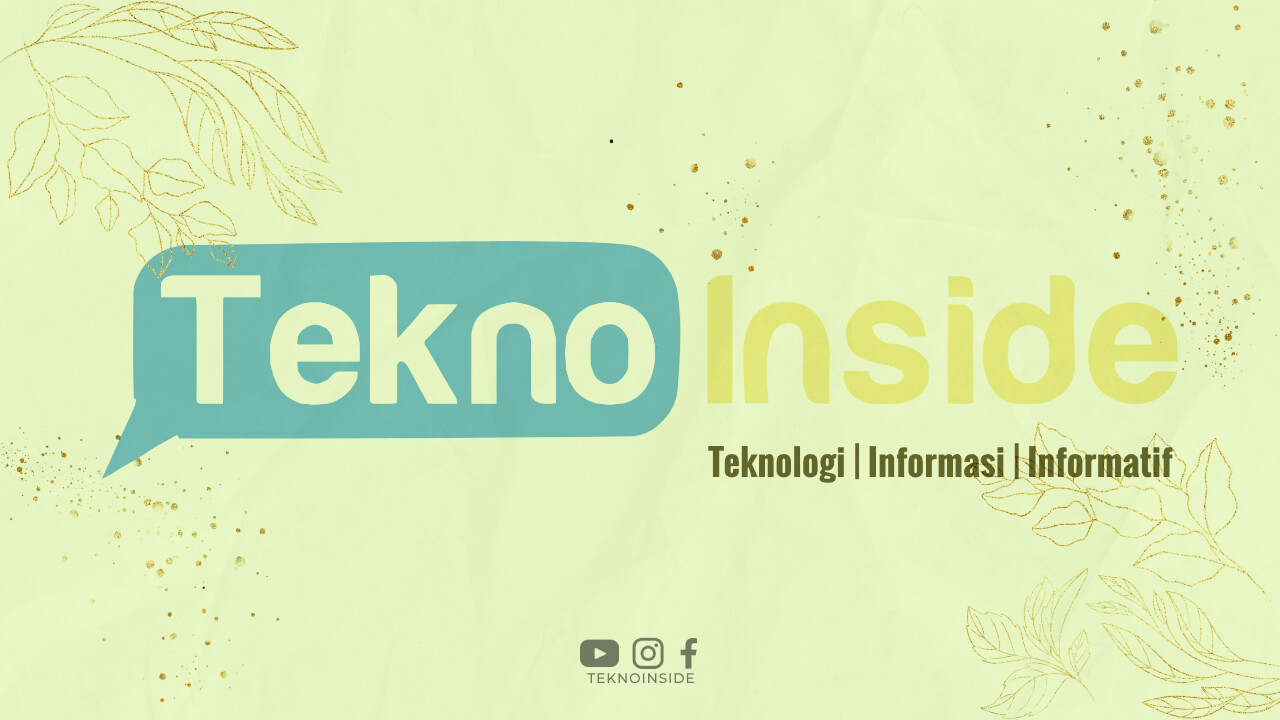Introduction
Welcome to our comprehensive guide on how to set up an ecommerce store! In today’s digital age, having an online store is crucial for success in the business world. With the ever-increasing popularity of online shopping, creating an ecommerce store has become easier than ever before. In this article, we will walk you through the step-by-step process of setting up your own ecommerce store, from choosing a platform to launching your site. Let’s get started!
1. Define Your Niche
The first step in setting up an ecommerce store is to define your niche. Consider your interests, passions, and target audience. Finding a specific niche will help you stand out in the crowded online marketplace.
2. Conduct Market Research
Once you have defined your niche, it’s time to conduct market research. Identify your target audience, understand their needs, and analyze your competitors. This information will help you make informed decisions throughout the setup process.
3. Choose a Platform
Next, choose a reliable ecommerce platform that suits your needs. Some popular options include Shopify, WooCommerce, and Magento. Consider factors such as ease of use, available features, pricing, and scalability.
4. Register a Domain Name
Choose a memorable and relevant domain name for your ecommerce store. Ideally, it should reflect your niche and be easy to spell and remember. Register your domain with a reputable domain registrar.
5. Select a Hosting Provider
Find a reliable hosting provider that offers fast loading times, reliable uptime, and excellent customer support. Opt for a hosting plan that can handle your anticipated traffic and provides secure server options.
6. Set Up SSL Certificate
Security is crucial for any ecommerce store. Install an SSL certificate to encrypt your customers’ sensitive information and provide a secure browsing experience. Many hosting providers offer SSL certificates as part of their packages.
7. Design Your Store
Now comes the fun part – designing your ecommerce store! Choose a visually appealing theme or hire a professional web designer to create a customized look that aligns with your brand. Ensure your store is mobile-friendly for optimal user experience.
8. Customize Your Store’s Layout
Personalize your store’s layout by adding your logo, branding elements, and high-quality product images. Make it easy for customers to navigate through your store and find what they’re looking for.
9. Set Up Product Categories
Organize your products into relevant categories to make browsing and searching easier for your customers. This will enhance their shopping experience and help increase sales.
10. Add Product Descriptions
Create compelling and informative product descriptions for each item in your store. Highlight the features, benefits, and specifications to entice potential customers and improve search engine visibility.
11. Set Up Payment Gateways
Integrate secure payment gateways to enable smooth transactions. Popular options include PayPal, Stripe, and Authorize.net. Offer multiple payment options to cater to a broader range of customer preferences.
12. Enable Shipping Options
Determine your shipping methods and set up shipping options accordingly. Consider factors such as weight, dimensions, and destination. Offer choices like free shipping, flat-rate shipping, or real-time calculated rates.
13. Configure Taxes
Understand the tax regulations relevant to your business and configure tax settings accordingly. Consult with a tax professional to ensure compliance with local and international tax laws.
14. Set Up Your Store’s Policies
Create clear and concise policies for your store, including terms of service, privacy policy, and return/refund policy. Provide easy access to these policies to build trust with your customers.
15. Install Essential Apps and Plugins
Enhance the functionality of your ecommerce store by installing essential apps and plugins. These can include social media integrations, email marketing tools, SEO optimization plugins, and more.
16. Test Your Store
Before launching your ecommerce store, thoroughly test its functionality. Place test orders, check payment gateways, and ensure all links and buttons are working correctly. Fix any issues that arise during testing.
17. Set Up Analytics and Tracking
Install Google Analytics or other tracking tools to monitor your store’s performance. Track visitor behavior, conversion rates, and other metrics to gain insights and optimize your marketing strategies.
18. Optimize Your Store for SEO
Implement SEO best practices throughout your ecommerce store. Optimize product descriptions, meta tags, URLs, and headers with relevant keywords. Create unique and valuable content to improve search engine rankings.
19. Create Engaging Content
Regularly create and publish engaging content related to your niche. This can include blog posts, tutorials, videos, and product reviews. Quality content will attract and retain customers, boosting your store’s credibility.
20. Implement Social Media Marketing
Utilize social media platforms to promote your ecommerce store. Create business accounts, engage with your audience, and share compelling content. Leverage social media advertising to reach a wider audience.
21. Launch Your Ecommerce Store
After thorough preparation, it’s time to officially launch your ecommerce store! Announce the launch through your website, social media channels, and email marketing. Monitor the initial response and make any necessary adjustments.
22. Monitor and Analyze Performance
Regularly monitor and analyze your store’s performance using the analytics tools you installed. Identify areas for improvement, adapt your marketing strategies, and stay up-to-date with the latest ecommerce trends.
23. Provide Excellent Customer Support
Offer exceptional customer support to build trust and loyalty. Respond promptly to inquiries, address concerns, and provide assistance throughout the customer journey. Encourage customer reviews and testimonials to enhance your store’s reputation.
24. Stay Ahead of Security Threats
Regularly update and maintain your ecommerce store’s security features to protect sensitive customer data. Stay informed about the latest security threats and take necessary measures to prevent cyber attacks.
25. Optimize for Mobile Devices
With the increasing use of smartphones and tablets, optimizing your ecommerce store for mobile devices is crucial. Ensure your store’s design and functionality are fully responsive and provide an excellent mobile browsing experience.
26. Stay Relevant with Trending Products
Continuously research and add new, trending products to your ecommerce store. Stay up-to-date with the latest industry developments and adapt your inventory to meet customer demands.
27. Implement Email Marketing
Build an email list and implement email marketing campaigns to engage with your customers. Send personalized offers, product updates, and newsletters to keep your audience informed and encourage repeat purchases.
28. Collaborate with Influencers
Partner with influencers or bloggers in your niche to promote your ecommerce store. Their endorsements and recommendations can significantly boost your brand visibility and attract new customers.
29. Offer Special Promotions and Discounts
Create special promotions, discounts, and loyalty programs to incentivize purchases and reward customer loyalty. Limited-time offers and exclusive deals can drive traffic and increase sales.
30. Conclusion
Congratulations! You’ve reached the end of our comprehensive guide on how to set up an ecommerce store. By following these steps, you can create a successful online store that attracts customers and generates sales. Remember to continuously optimize, adapt, and stay informed about the latest ecommerce trends. Good luck with your ecommerce journey!