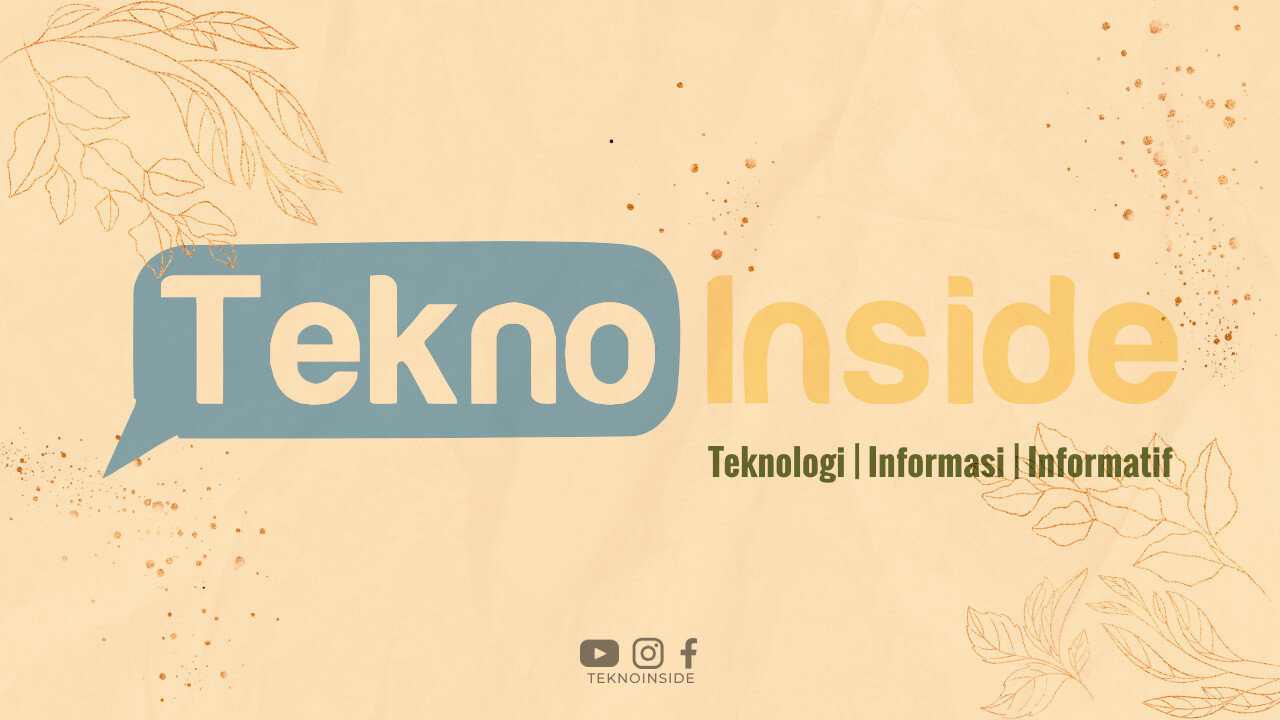Are you ready to take your website to the next level and start selling products or services online? Adding an ecommerce functionality to your website can open up new opportunities for your business. In this article, we will guide you through the process of adding ecommerce to your website, step by step.
Step 1: Choose an Ecommerce Platform
The first step is to select an ecommerce platform that suits your needs. There are several options available, such as Shopify, WooCommerce, and BigCommerce. Consider factors like pricing, ease of use, customization options, and integrations with other tools when making your decision.
Step 2: Set Up Your Online Store
Once you have chosen your ecommerce platform, sign up and create your online store. This typically involves providing basic information about your business, such as your store name, address, and contact details. Take your time to customize the design and layout of your store to match your brand.
Step 3: Add Products or Services
Now it’s time to start adding your products or services to your online store. Include detailed descriptions, high-quality images, and accurate pricing information. Organize your products into categories and consider implementing a search function to make it easier for customers to find what they’re looking for.
Step 4: Set Up Payment Gateways
In order to accept payments online, you’ll need to set up payment gateways. Popular options include PayPal, Stripe, and Authorize.Net. Connect your chosen payment gateways to your online store and configure the settings to ensure smooth and secure transactions.
Step 5: Configure Shipping Options
If you plan to sell physical products, you’ll need to set up shipping options. Determine how you want to handle shipping, whether it’s through a third-party provider or in-house. Configure shipping rates based on factors like weight, dimensions, and destination. Clearly communicate your shipping policies to customers.
Step 6: Implement Security Measures
Security should be a top priority when dealing with ecommerce. Protect your customers’ sensitive information by implementing SSL certificates and using secure connections. Regularly update your ecommerce platform and plugins to prevent vulnerabilities and potential security breaches.
Step 7: Optimize for Search Engines
To ensure your online store ranks well on search engines like Google, optimize your website for SEO. Use relevant keywords in your product descriptions, meta tags, and URLs. Create unique and informative content to attract organic traffic. Additionally, consider implementing a blog to regularly publish content related to your products or industry.
Step 8: Enable Analytics and Tracking
Monitoring and analyzing your ecommerce website’s performance is crucial for making informed decisions. Set up an analytics tool, such as Google Analytics, to track important metrics like traffic, conversion rates, and customer behavior. Use this data to identify areas for improvement and optimize your online store accordingly.
Step 9: Test and Launch
Before launching your ecommerce website, thoroughly test all aspects of the user experience. Place test orders, check payment gateways, and ensure all pages and links are working correctly. Test the responsiveness of your website across different devices and browsers. Once you are confident everything is functioning as intended, it’s time to launch your online store.
Conclusion
Adding ecommerce functionality to your website can greatly expand your business opportunities. By following the steps outlined in this article, you can successfully add ecommerce to your website and start selling products or services online. Remember to choose the right platform, optimize for search engines, prioritize security, and continually track and improve your online store’s performance. Good luck with your ecommerce journey!