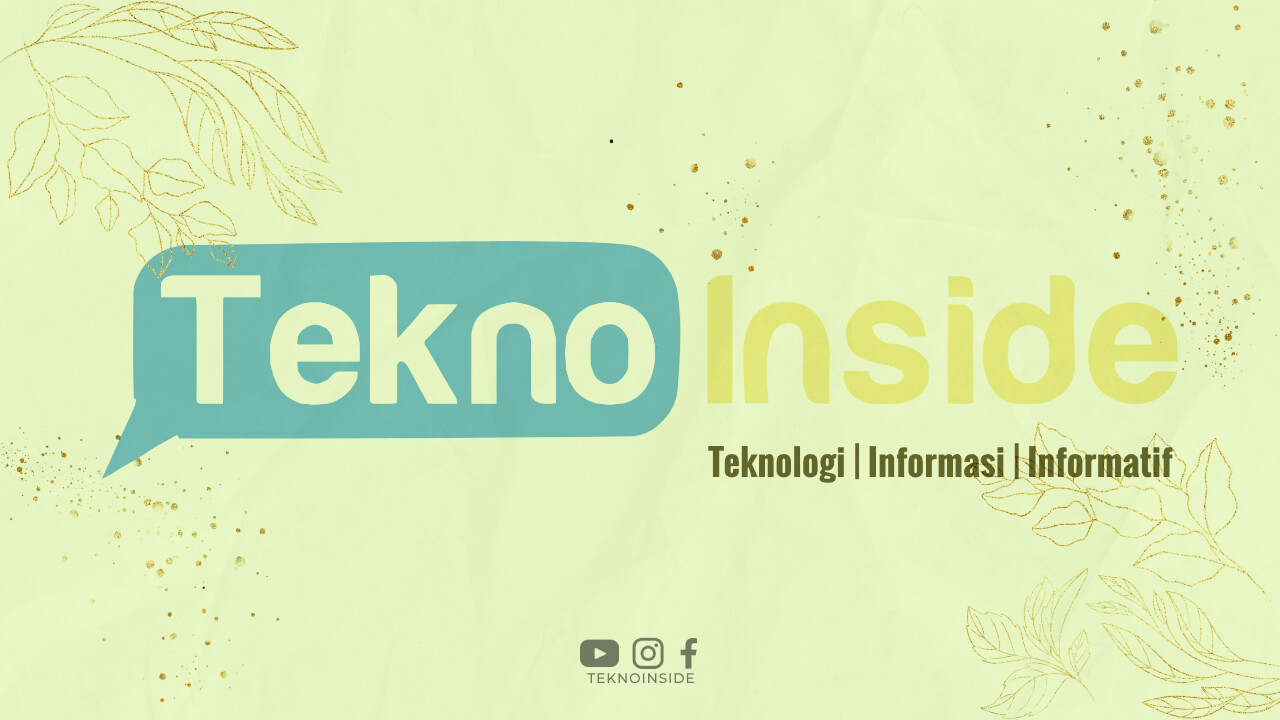Introduction
Welcome to our comprehensive guide on how to set up an ecommerce website! In today’s digital age, starting an online store has become more accessible than ever before. Whether you’re a small business owner or an aspiring entrepreneur, this step-by-step guide will walk you through the process of building your own ecommerce website from scratch.
Choose the Right Platform
The first and most crucial step in setting up your ecommerce website is selecting the right platform. There are various options available, but it’s important to choose one that best suits your needs, budget, and technical expertise. Some popular ecommerce platforms include Shopify, WooCommerce, BigCommerce, and Magento.
Register a Domain Name
Once you’ve chosen a platform, it’s time to register a domain name for your ecommerce website. Pick a domain that is easy to remember, relevant to your brand, and preferably includes a primary keyword related to your products or niche. There are many domain registrars where you can purchase and register a domain, such as GoDaddy or Namecheap.
Choose a Reliable Web Hosting Provider
Next, you’ll need to choose a reliable web hosting provider. A good web host ensures that your website loads quickly, remains secure, and experiences minimal downtime. Look for hosting providers that offer ecommerce-specific hosting solutions, as these are optimized for online stores. Popular options include Bluehost, SiteGround, and HostGator.
Install and Configure Your Ecommerce Platform
With your domain and web hosting ready, it’s time to install your chosen ecommerce platform. Most platforms provide easy installation guides and wizards to simplify the process. Follow the instructions provided by your platform to set up your store and configure essential settings such as currency, shipping options, and payment gateways.
Choose a Theme or Design Your Store
Now comes the fun part: choosing a visually appealing theme or designing your ecommerce store. Your store’s design should align with your brand identity and create a positive user experience. Many ecommerce platforms offer a wide range of pre-designed themes, or you can opt for custom designs if you have the budget and expertise.
Add Essential Pages and Content
Create essential pages that provide valuable information to your visitors. These include an About Us page, Contact Us page, Privacy Policy, Terms and Conditions, and Shipping Information. Craft engaging and informative content for each page, ensuring it is keyword-rich and relevant to your target audience.
Set Up Product Categories
Organize your products into relevant categories to simplify navigation for your customers. Well-structured categories make it easier for visitors to find what they’re looking for and improve the overall user experience. Consider using descriptive and keyword-rich category names to enhance SEO.
Add Products and Descriptions
It’s time to start adding your products to your ecommerce store. Ensure that each product has a compelling description that highlights its features, benefits, and unique selling points. Use high-quality images that showcase your products from different angles to entice potential buyers.
Configure Payment Gateways
Integrate payment gateways that allow your customers to make secure online transactions. Popular options include PayPal, Stripe, and Square. Make sure to choose a payment gateway that supports your preferred currency and provides a seamless checkout experience.
Set Up Shipping Methods
Decide on your shipping methods and configure them within your ecommerce platform. Consider factors such as package weight, dimensions, destination, and shipping carriers. Offering multiple shipping options, including free shipping or expedited shipping, can attract more customers and increase conversions.
Optimize Your Ecommerce Website for SEO
Implementing SEO strategies is crucial for driving organic traffic to your ecommerce website. Optimize your product pages and category descriptions with relevant keywords. Ensure your website is mobile-friendly, has fast loading speeds, and includes meta tags, alt tags, and descriptive URLs for better search engine visibility.
Enable Analytics and Tracking
Set up analytics tools like Google Analytics to track and analyze your website’s performance. These tools provide valuable insights into visitor behavior, conversion rates, and sales. Monitor your website regularly to identify areas for improvement and make data-driven decisions.
Implement Customer Support Channels
Offer excellent customer support by integrating live chat, email, or phone support. Promptly respond to customer inquiries and provide assistance throughout their shopping journey. Positive customer experiences lead to higher customer satisfaction and increased loyalty.
Implement Security Measures
Ensure your ecommerce website is secure by implementing SSL certificates, encrypted payment gateways, and security plugins. Regularly update your platform and plugins to protect against potential vulnerabilities and cyber threats.
Test Your Website
Before launching your ecommerce website, thoroughly test its functionality, responsiveness, and user experience. Place test orders, check different devices and browsers, and ensure all links and buttons work correctly. Fix any issues or bugs to ensure a seamless shopping experience for your customers.
Launch and Market Your Ecommerce Store
Once you’re satisfied with your website’s performance, it’s time to launch your ecommerce store. Develop a comprehensive marketing strategy to drive traffic and promote your products. Utilize social media, content marketing, email campaigns, and paid advertising to reach your target audience and generate sales.
Monitor, Analyze, and Optimize
Continuously monitor your website’s performance, analyze customer data, and make necessary optimizations. Track your sales, conversion rates, and customer feedback to identify areas for improvement. Regularly update your product offerings, website design, and marketing strategies to stay ahead of the competition.
Conclusion
Setting up an ecommerce website may seem daunting, but with the right steps and guidance, it becomes an achievable goal. By following this comprehensive guide, you’ll be well on your way to creating a successful online store that attracts customers, drives sales, and ranks high on search engine results. Good luck with your ecommerce venture!