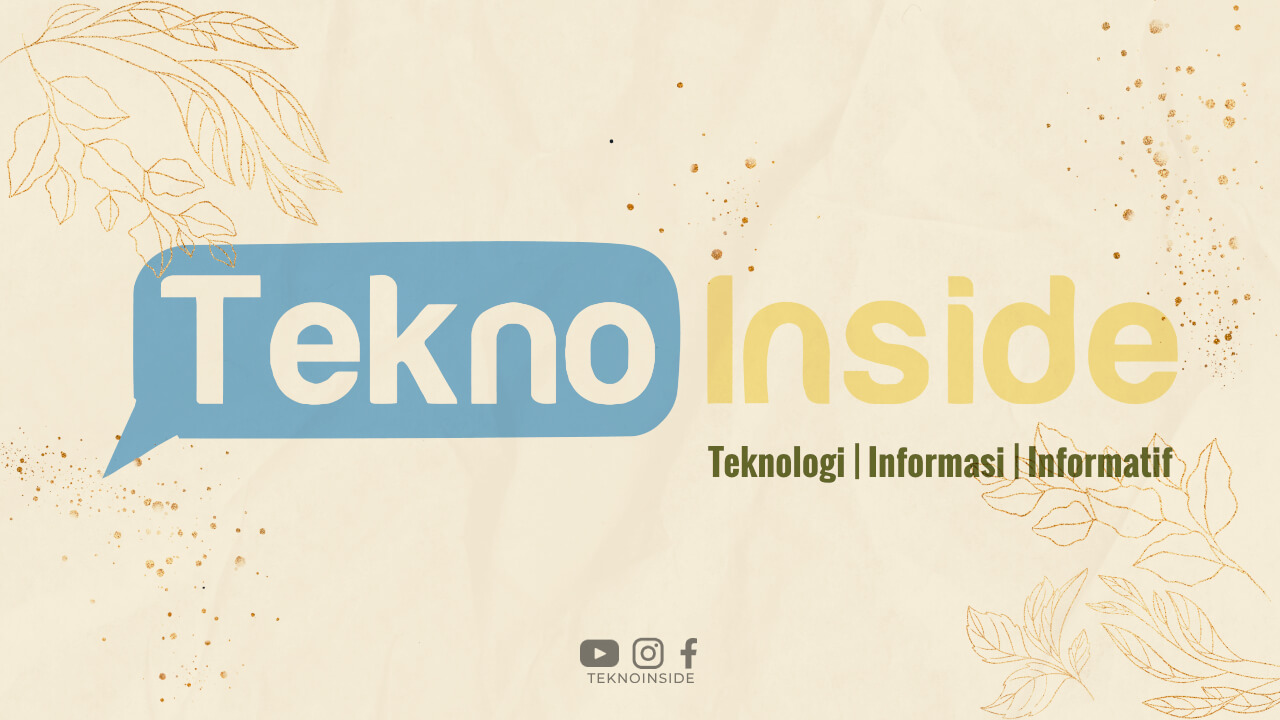Google Analytics is an essential tool for ecommerce businesses to track and analyze their website’s performance. By utilizing this powerful platform, you can gain valuable insights into your customers’ behavior, identify areas for improvement, and make data-driven decisions to optimize your online store. In this article, we will guide you through the process of setting up and effectively using Google Analytics for your ecommerce website.
1. Sign Up for Google Analytics
The first step is to create a Google Analytics account. Simply visit the Google Analytics website and sign up using your Google account. Once you’ve completed the registration process, you’ll be provided with a unique tracking code.
2. Install the Tracking Code
Copy the tracking code provided by Google Analytics and paste it into the header section of your website’s HTML code, just before the closing head tag (). This code allows Google Analytics to collect data about your website visitors.
3. Set Up Ecommerce Tracking
To effectively track ecommerce data, you need to enable ecommerce tracking in your Google Analytics account. Navigate to the Admin section, select the appropriate account, property, and view, and then click on “Ecommerce Settings.” Toggle the “Enable Ecommerce” option to start tracking ecommerce data.
4. Enable Enhanced Ecommerce Tracking
Enhanced Ecommerce Tracking provides more detailed insights into customer behavior on your ecommerce website. To enable this feature, navigate to the Admin section, select the appropriate account, property, and view, and then click on “Ecommerce Settings.” Toggle the “Enable Enhanced Ecommerce Reporting” option.
5. Link Google Analytics with Your Ecommerce Platform
For accurate tracking of ecommerce data, it’s crucial to integrate Google Analytics with your ecommerce platform. Most popular ecommerce platforms, such as Shopify or WooCommerce, have built-in options to easily link your Google Analytics account. Follow the platform-specific instructions to complete the integration.
6. Track Key Ecommerce Metrics
Once your tracking is set up, you can start monitoring key ecommerce metrics provided by Google Analytics. These metrics include total revenue, conversion rate, average order value, and more. Navigate to the “Ecommerce” section in your Google Analytics dashboard to access these insights.
7. Analyze User Behavior
Google Analytics allows you to understand how users interact with your ecommerce website. Through the “Behavior” section, you can see which pages are most visited, how long users spend on each page, and where they drop off during the checkout process. This information helps you optimize your website’s user experience.
8. Monitor Traffic Sources
Knowing where your website traffic comes from is crucial for ecommerce success. Google Analytics provides detailed information about your traffic sources, including organic search, paid search, social media, and referral traffic. Analyze this data to identify which channels are driving the most valuable traffic to your ecommerce site.
9. Create Custom Reports
Google Analytics allows you to create custom reports tailored to your specific ecommerce goals. Whether you want to track the performance of a particular product category or analyze the success of a marketing campaign, custom reports can provide valuable insights. Experiment with different report configurations to find the most relevant data for your business.
10. Utilize Goal Tracking
Setting up goals in Google Analytics allows you to track specific actions or conversions on your ecommerce website. Whether it’s completing a purchase, signing up for a newsletter, or reaching a specific page, goal tracking helps you measure and optimize your website’s performance. Define your goals in the “Goals” section of your Google Analytics account.
11. Monitor Mobile Performance
With the increasing popularity of mobile shopping, it’s crucial to monitor your ecommerce website’s mobile performance. Google Analytics provides mobile-specific insights, such as bounce rate, average session duration, and conversion rate for mobile users. Use this data to ensure your website is optimized for mobile devices.
12. Use Segments for Advanced Analysis
Segments in Google Analytics allow you to isolate specific subsets of data for more detailed analysis. For example, you can create a segment to analyze the behavior of returning customers or to compare the performance of different marketing campaigns. Experiment with different segments to gain deeper insights into your ecommerce data.
13. Monitor Site Speed
Site speed is a critical factor in providing a seamless user experience. Slow-loading websites lead to higher bounce rates and lower conversions. Google Analytics provides valuable data on your website’s speed, including average page load time and suggestions for improvement. Optimize your website’s speed to enhance user satisfaction and increase conversions.
14. Utilize Multi-Channel Funnels
Multi-Channel Funnels in Google Analytics allow you to track the multiple touchpoints a customer goes through before making a purchase. This feature helps you understand the influence of different marketing channels and assists in optimizing your marketing strategies. Access the Multi-Channel Funnels section in your Google Analytics account to explore this valuable data.
15. Implement Remarketing
Remarketing is a powerful advertising strategy that targets users who have already visited your ecommerce website. Google Analytics enables you to create remarketing audiences based on specific user behavior, such as cart abandonment. Implementing remarketing campaigns through Google Ads can help you re-engage potential customers and drive conversions.
16. Monitor Product Performance
Google Analytics provides detailed insights into the performance of individual products on your ecommerce website. By analyzing metrics such as revenue, quantity sold, and average price, you can identify your bestselling products and optimize your product offerings. Navigate to the “Product Performance” section in your Google Analytics account to access this data.
17. Analyze Customer Lifetime Value
Understanding the lifetime value of your customers is crucial for long-term business success. Google Analytics allows you to analyze customer lifetime value, which represents the total revenue generated by a customer throughout their relationship with your ecommerce business. This data helps you identify your most valuable customers and tailor your marketing efforts accordingly.
18. Monitor Social Media Impact
If you utilize social media as part of your ecommerce marketing strategy, it’s essential to monitor its impact on your website traffic and conversions. Google Analytics provides valuable insights into social media performance, including the number of visits, conversions, and revenue generated from different social media platforms. Leverage this data to optimize your social media marketing efforts.
19. Set Up Custom Alerts
Custom alerts in Google Analytics notify you of significant changes in your website’s performance or specific metrics. For example, you can set up an alert to be notified if your daily sales drop below a certain threshold. Custom alerts help you stay informed about critical changes and take immediate action when necessary.
20. Perform A/B Testing
A/B testing allows you to compare two versions of a webpage or element to determine which performs better. Google Analytics provides a built-in tool called Google Optimize that enables you to conduct A/B tests without the need for additional software. Test different variations of your ecommerce website to optimize conversion rates and improve user experience.
21. Utilize Benchmarking
Benchmarking in Google Analytics allows you to compare your website’s performance against industry averages. This feature provides insights into how your ecommerce business measures up against competitors and helps you identify areas for improvement. Access the Benchmarking section in your Google Analytics account to gain valuable benchmarking data.
22. Keep Up with Google Analytics Updates
Google Analytics is continuously evolving, with new features and updates being released regularly. Stay up to date with these changes to take advantage of the latest functionalities and improvements. Follow official Google Analytics resources, blogs, and communities to stay informed about new updates and best practices.
23. Utilize Google Analytics Academy
Google Analytics Academy offers free online courses that cover various aspects of Google Analytics. These courses provide in-depth knowledge and practical insights to help you make the most of this powerful tool. Enroll in relevant courses to enhance your understanding of Google Analytics and improve your ecommerce analytics skills.
24. Regularly Analyze and Optimize
Make it a habit to regularly analyze your Google Analytics data and identify areas for optimization. Continuously monitor your website’s performance, track the impact of your marketing efforts, and make data-driven decisions to improve your ecommerce business. Optimization is an ongoing process that requires consistent analysis and adjustment.
25. Use Data to Drive Decisions
Google Analytics provides a wealth of data to inform your decision-making process. Use this data to identify trends, discover customer preferences, and uncover opportunities for growth. Whether it’s improving your website’s design, refining your marketing campaigns, or expanding your product offerings, let data guide your decisions.
26. Implement Google Analytics Goals
Goals in Google Analytics help you track specific actions that contribute to your ecommerce success. Define goals that align with your business objectives, such as completing a purchase, signing up for a newsletter, or reaching a specific page. Tracking goals allows you to measure your website’s performance and identify areas for improvement.
27. Leverage Audience Reports
Audience reports in Google Analytics provide valuable insights into your website visitors’ demographics, interests, and behaviors. Understanding your target audience helps you tailor your marketing strategies, content, and product offerings to better meet their needs. Utilize audience reports to gain a deeper understanding of your customers and optimize your ecommerce business accordingly.
28. Use Google Analytics Annotations
Annotations in Google Analytics allow you to add notes to specific dates on your data timeline. This feature helps you remember significant events, marketing campaigns, or website changes that may have impacted your website’s performance. Annotations ensure you have a comprehensive view of your data and can easily correlate it with relevant events.
29. Utilize Custom Dimensions and Metrics
Custom dimensions and metrics in Google Analytics allow you to track additional data specific to your ecommerce business. For example, you can create custom dimensions to track product categories or customer segments. Identify the unique data points that are valuable to your business and implement custom dimensions and metrics to gain deeper insights.
30. Conclusion
Google Analytics is a powerful tool that empowers ecommerce businesses to make informed decisions based on data. By implementing the steps outlined in this article, you can effectively track and analyze your website’s performance, optimize your marketing efforts, and drive growth in your ecommerce business. Remember to regularly monitor your data, stay updated with new features, and let data guide your decision-making process. With Google Analytics, you have the tools to take your ecommerce business to new heights.